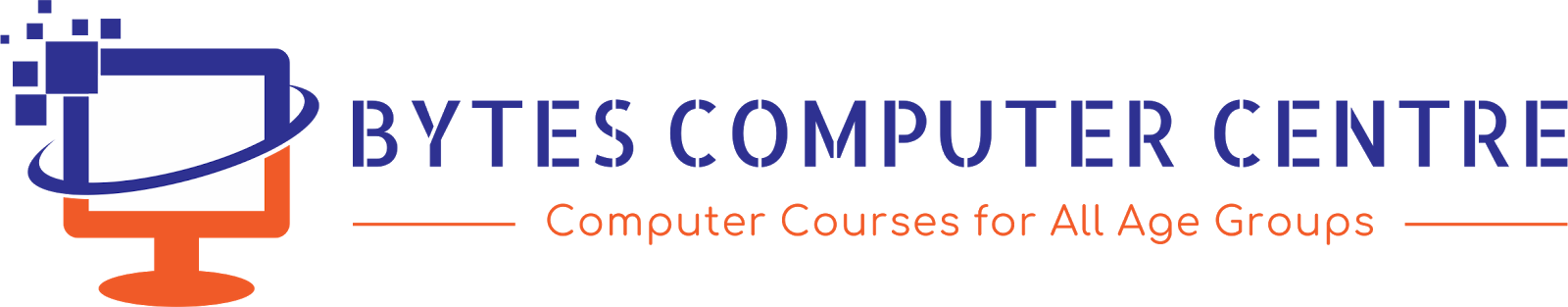HYPER TEXT MARKUP LANGUAGE (HTML 4)
- Overview Of Web Development
- Client - Side Programming
- Server - Side Programming
- Types Of Webpages
- Static Webpage
- Dynamic Webpage
- Server Webpage
- Types Of Languages
- Programming Languages
- Scripting Languages
- Introduction To HTML
- Structure Of HTML
|
- Tag
- Empty Tag
- Container Tag
- Basic Tags
- Meta Tags
- Attributes & Parameters
- Comments
- Image Tag
- Link Tags
- Image Link
- Text Link
|
- Email Link
- Marquee Tag
- List
- Order List
- Unorder List
- Nested List
- Definition List
- Table Tag
- Form Tags
- Background Colors & Images
- Introduction To Doctypes
|
|
HYPER TEXT MARKUP LANGUAGE (HTML 5)
- What Is HTML 5
- Overview Of HTML 5
- Browser Support
- W3C And Web Hypertext Application Technology Working Group (WHATWG).
- Power Of HTML5 In Web & Mobile Domains
- Overview Of Updated New Features
- HTML5 Syntax
- The DOCTYPE
- Character Encoding
- The <Script> Tag
- The <Link> Tag
|
- HTML5 Document
- Forms
- Color
- Date
- Email
- Month
- Number
- Range
- Search
- Tel
- Time
|
- Url
- Week
- Autocomplete
- Autofocus
- Form
- List
- Min And Max
- Placeholder
- Required
- Video And Audio
- Youtube
|
|
HTML5 NEW ELEMENTS
- <Article>
- <Aside>
- <Figcaption>
- <Figure>
|
- <Footer>
- <Header>
- <Main>
- <Nav>
|
- <Section>
- HTML5 Browser Support
- HTML5 Elements As Block Elements
- Adding New Elements To HTML
|
|
| |
|
|
CASCADING STYLESHEETS(CSS2)
- CSS
- Introduction
- Syntax
- Advantages
- Types Of Stylesheets
- External Style Sheet
- Internal Style Sheet
- Inline Style
- Types Of Selectors
- Global
- Class
- Id
- Div's & Span Tags
- Colors
Lists
List-Style-Position
|
Background
- Background-Color
- Background-Image
- Background-Image
- Background-Attachment
- Background-Position
- Font
- Font-Family
- Color
- Font-Size
- Font-Style
- List-Style-Image
- Font-Variant
- Font-Weight
- Text
- Color
|
- Line-Height
- Text-Align
- Text-Decoration
- Text-Indent
- Text-Transform
- Vertical-Align
- White-Space
Images
Links
- A:link
- A:visited
- A:hover
- A:active
|
|
INTRODUCTION TO CSS3.0 (CSS3)
- CSS 2.0 Vs CSS 3.0
- Introduction To Css3
- Whats New In Css3.0
- Border
- Box-Shadow
- Border-Image
- Border-Radius
- Background
- Background-Clip
- Background-Origin
- Background-Size
- Multiple Background Images
- Gradients
- Linear Gradients
- Top To Bottom
- Left To Right
|
- Diagonal
- Angles
- Multiple Color Stops
- Transparency
- Repeating-Linear-Gradient
- Radial Gradients
- Evenly Spaced Color Stops
- Differently Spaced Color Stops
- Set Shape
- Text-Shadow
- Word-Wrap
- @FONT Face
- Browser Support
- Font Formats
- Browser Support For Font Formats
- Using The Font
|
- Working With Third Party Font Plugins
- Google Fonts
- Box Resize
- Box Sizing
- Outline
- Transitions
- Transition
- Transition-Delay
- Transition-Duration
- Transition-Property
- Animations
- @Keyframes
- Animation
- Animation-Delay
- Animation-Direction
- Animation-Duration
|
|
JAVA SCRIPT
- Introduction To Java Script
- Syntax
- Statements
- Comments
- Introduction To Client Side Scripting
- JavaScript Types
- Variables In JS
- Operators In JS
- Conditional Statements
|
- Java Script Loops
- JS Popup Boxes
- JS Events
- JS Arrays
- Working With Arrays
- JS Objects
- JS Functions
- Operators
|
- Arithmetic
- Assignment
- Comparison
- Logical
- Conditional
- Using Java Script In Realtime
- JS Popup Boxes
- Validation Of Forms
|
|
JQUERY – ADVANCE
- String
- Numbers
- Boolean:
- Objects
- Arrays
- Functions
- Arguments
|
- Scope
- Built - In Functions:
- JQuery – Selectors
- How To Use Selectors?
- JQuery – CSS Element Selector
- JQuery – CSS Element ID Selector
- JQuery – CSS Element Class Selector
|
- JQuery Effects
- JQuery Hide/Show
- JQuery Fade
- JQuery Slide
- JQuery Animate
- JQuery Stop()
|
|
RESPONSIVE WEB DESIGN (BOOTSTRAP AND APPLY MEDIA QUERY)
- Twitter Bootstrap - Introduction
- Grid Systems In Bootstrap
- Components And Form Elements
- Slider Animations In Bootstrap
- Bootstrap Plugins And Its Uses
- Media Attribute And Media Type Concepts
- Introduction To Media Queries
|
- Understanding CSS Box Model & CSS Resets
- Techniques To Make Responsive Images
- Creating Responsive Menu
- Creating Responsive Banner Slider
- Creating Responsive Content Area
- Creating Responsive Footer
|
|
ADOBE PHOTOSHOP
- Introduction To Adobe Photoshop
- Understanding Layers
- Types Of Images And Image Editing Tools
- Working JPEG / PNG images
- PSD to HTML Slicing
|
- Introduction Of Stock Photography
- Using Photoshop Tools
- Filters
- Create PSD Mockups
|
|